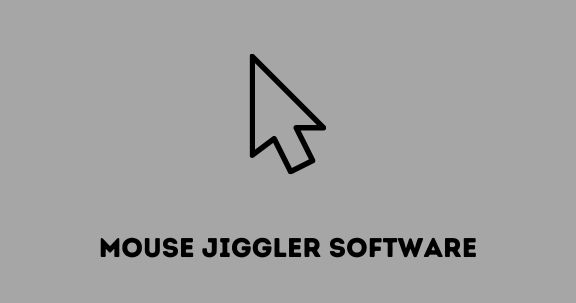Mouse Jiggler is one of the most trending software applications in many PC app software stores over recent months.
This a simple tool designed to get rid of the windows sleep mode and screen saver mode interruption.
It seems that many computer users have been seeking an app like Mouse Jiggler Software to sort out that problem.
What Exactly the Purpose of Mouse Jiggler Software?
You might be wondering as to why you have to prevent the Microsoft Windows sleep mode.
Because this feature has been there in all the Microsoft operating system versions and many people think that actually a useful feature to protect the computer screen.
Maybe you are right. There is no need to switch on your computer screen when no one is working there.
Then, why you need an automatic mouse pointer moving software application like Mouse Jiggler?
So that’s the golden question here. Well, let’s see the requirement of such software.
How does Mouse Jiggler work?
Mouse Jiggler Creates an artificial mouse movement in your Windows computer and gives a signal to your Windows operating system that the computer screen is not idling and, therefore, do not put out the screen saver mode.
This kind of thing is required when you are not sitting in front of your PC, but you want your PC screen to be awake.
It would help if you used software like Mouse Jiggler on your computer to keep your screen awake while you are not working on it.
Well, let’s understand this with an example,
If you have ever used the Skype application on your PC, you know that your Skype status will automatically be changed to the “Away” status when the computer screen goes off.
So you can avoid this by keeping your PC screen awake all the time.
To do that, you want to use a software application like Mouse Jiggler to create automatic mouse movement in your PC let the system known that you are working on it.
So that, apps like Skype will show your status as “online” all the time.
This is a one-piece example.
There could be many instances where you need to create a situation like this.
So that, you can use the Mouse Jiggler application to do that.
This application is a free app, and it is a lightweight app that consumes only a few kilobytes of your hard disk.